Day 3 at rtCamp
On my third day at rtCamp, I completed the OS module and set up my local development environment. I explored process life cycles, states, and threads in the OS module. Additionally, I delved into Git and GitHub.
- Set up a local development environment using LocalWP by Flywheel.
- Configured Visual Studio Code (VS Code) and installed essential extensions.
- Installed Node.js, Composer, wget, Git, and the GitHub CLI.
Inter-Process Communication
While I was reading about IPC, I came across an important consideration: whether shared memory or message passing is better.
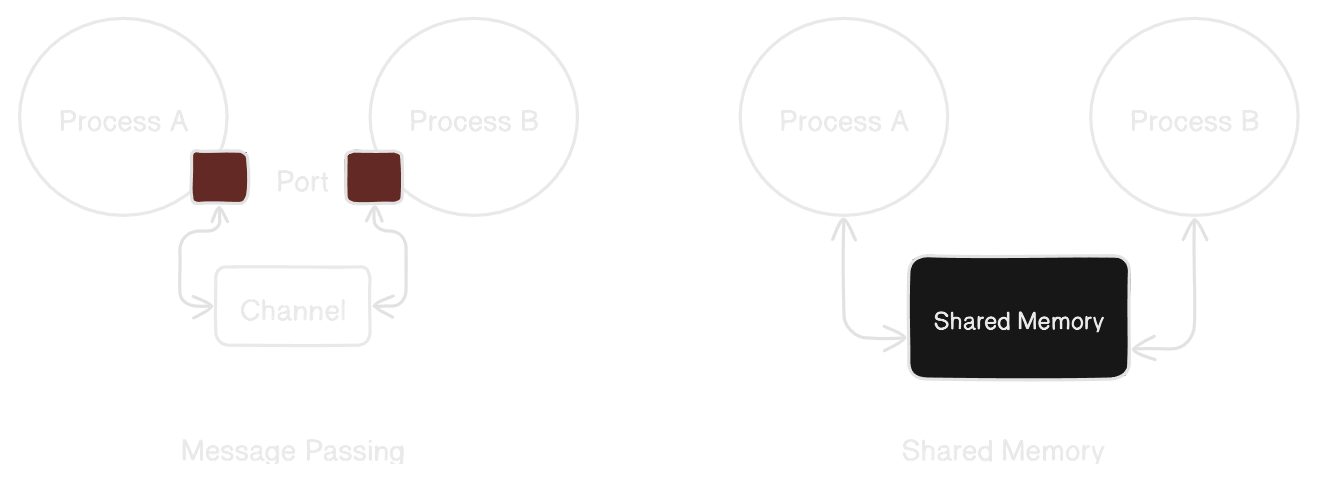
Message Passing
- In message passing, two processes, A and B for example, create a communication channel.
- Each time data is sent, it requires a CPU cycle for the communication to happen.
Shared Memory
- In shared memory, processes share a same portion of memory.
- Using shared memory needs CPU cycle at the beginning. However after it's ready it can read and write messages in the shared memory without using extra CPU cycle.
Process State
A running program is referred to as a process, and it undergoes different stages during execution
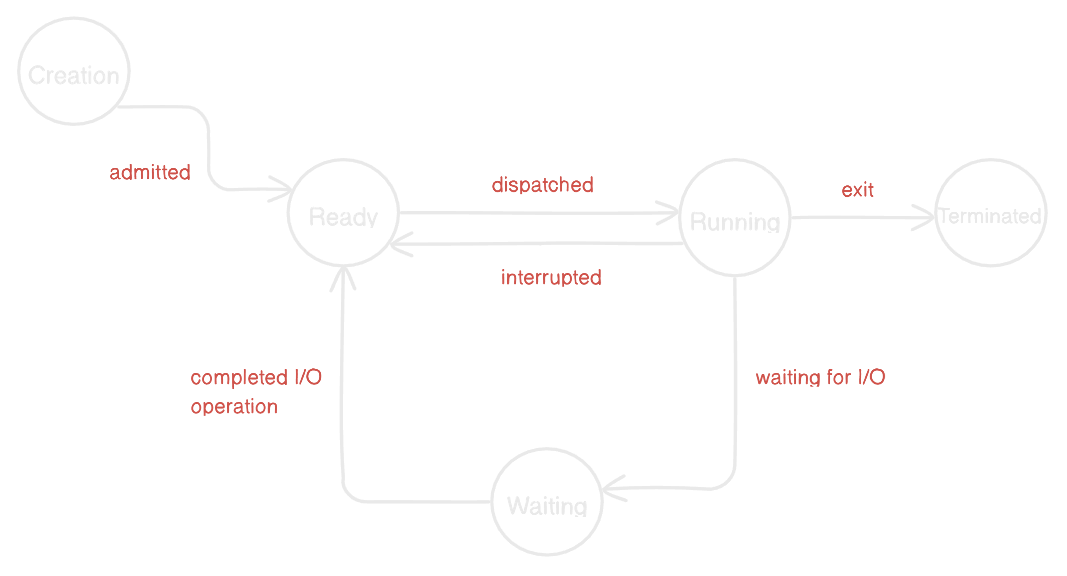
Creation: When a program starts running, a new process is createdReady: In the ready state, the process is waiting for its turn to use the computer's CPURunning: Once the process gets the CPU, it's in the running state and doing its tasks. This state can be interrupted if a more important task comes up, like when a higher-priority process needs to run (based on scheduling algorithm it using)Waiting: If the process needs to do IO operation something like reading from a file, it goes to the waiting state. After it's done it goes back to the ready state, waiting for its turn again.Terminated: When the process completes its tasks this state is called as terminated state.
AJAX (Asynchronous JavaScript and XML)
- AJAX is a way to talk to a server without refreshing the whole web page. jQuery makes easy to handle AJAX requests
// Syntax: $.get(url, callback_function)
$.get({
url: 'myserver.com/api/v1/users', // URL of server
function(data, status) {
// we can do whatever we want
}
});
// Syntax: $.post(url, data, callback_function)
$.post({
url: 'myserver.com/api/v1/login', // URL of server
{
username: 'username', // data in json format
password: 'password',
},
function(data, state) {
// we can do whatever we want
}
})
Transient
- A transient is a way to store and retrieve temporary data in the database. It's often used to cache results of expensive database queries which we dont want to perform again and again.
- Transient store the data in
wp_optionstable. - We have some following function in wordpress to set, get and delete transient
set_transient(key, data, time_in_seconds)get_transient(key)delete_transient(key)
Cron Job
- Cron jobs are scheduled tasks that run automatically at specified intervals, providing a convenient way to automate repetitive or time-sensitive processes.
- For example, if I want to send notifications to users every Saturday at 12 PM, I can automate this using a cron job. Here, we will write a script to send notifications to users and set up a cron job to execute that script every Saturday at 12 PM.
Git and Github
Went throught different commands from basic to advance
git branch [branch-name]: Creates a new branch with the specified namegit checkout [branch-name]: Switch to specified branchgit checkout -b [branch-name]: Create and checkout to new branch with specified namegit merge [branch-name]: Merge changes from specified branch in current branchgit branch -d [branch-name]: Delete specified branchgit clone [url]: Copy a repo on local machine it will include all commits and history
Sync With Remote Repository:
git fetch: Download all history from remote branchgit merge: Merge remote branch changes to local branchgit push: Push changes to remote repositorygit pull: Fetches the changes from remote repository to current local branch
Redo Changes
git reset [commit]: Undo all changes after the specified commit
Stash
git stash push [msg]: Stash changes with messagegit stash pop: Apply the latest stash and remove it from stashgit stash apply [stash]: Applies a specific stash to working directory
Additional Advance Commands
git cherry-pick [commit]: Integrates the changes from the specified commit into the current branch